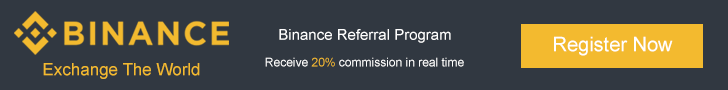What is Knowledge Base?
Wikipedia defines knowledge base as, “…. a special kind of database for knowledge management, providing the means for the computerized collection, organization, and retrieval of knowledge.”
A knowledge base is a dynamic database of information. It is used as a tool for knowledge management, for gathering information, segregating the information into appropriate categories, and making it easily available for a person looking for the relevant information.
A knowledge base is very commonly used as a tool in Customer Relationship Management. It is an integral part of the Customer Service provided by any business. Data is made available to customers who can search for the information they require. This allows them to find what they want without having to contact a person at the business. When this happens, it saves the time of both the customer and the customer support staff. It cuts-down the response time for the staff, making it easier to provide effect service. This in turn saves resources for the business.
Knowledge Base Software
Now that we know what knowledge base means, its evident that knowledge base software is used to construct these knowledge bases. It helps to optimize data collection. This data is then organized with the help of the software into ordered formats, making retrieval effective.
The knowledge base is like a storehouse of information. It can be a dynamic collection of information. The database is generally related to a particular subject or product. A website can use kb software to create a knowledge base about the product(s) or services that it deals with.
For example, a website that offers services for the preparation of government forms will have a database regarding the various forms, the eligibility requirements to fill the form, the processing times, application procedures, etc. A customer looking for information about a particular form, or the filing fees can find the information he/she requires by visiting this database and looking up the relevant category. This makes it easier for the customers to find information by themselves. They need not waste time trying to call customer service. (The lines seem to always be busy only when we try!) This customer finding the information by himself/herself means that its one call less for the customer support staff to handle. So its a win-win situation for the staff and the customer.
A good knowledge base software will make the collection, organization and retrieval of data a simple and easy process for everyone involved. The business should be able to share its knowledge through the database. So the software should ensure that entering the information is easy. It should also be easy to put the information in appropriate categories or folders.
The Knowledge Base software should provide features to make the organization of the information simple to understand. It should also be able to establish an hierarchy for the users who can update and edit the information. It should further ensure that persons looking for information can understand how to use the database. Hints and tips need to be provided to simplify usage. The search feature should be customized according to the information provided in the database.
In case of dynamic information, where users are allowed to edit the information, the Knowledge Base software should provide a feature to update the information while saving the older information for reference.
When the knowledge base software is effective, it becomes a very handy tool for both the business and the customer.
Salient Features that a Knowledge Base Should Have
1. It should be easy to find information in the database.
2. When the information looked for is not found, there should be an alternate solution – like a prompt about where else to look, access to the Customer Support number or the ability to send and email to Customer Support.
3. It should offer a lot of customized features and should be browser based.
4. Access should be provided based on the role of the user, whether customer, support staff or administrator.
5. Means to control what users can do.