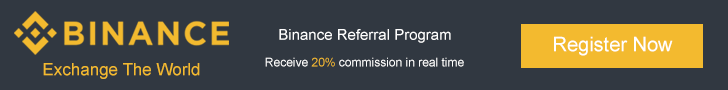Everyone that works to recover more than a few judgments can benefit from buying and using a database specifically designed for keeping track of judgments.
Databases are amazing, they can do so much more than any spreadsheet, and can help keep anyone more organized. Sometimes the best databases are the ones you design yourself.
I use the Panorama database. I have been using the same data and database software for 28 years, and so far, I have never lost any data. That is something most database programs cannot match.
Some people can create their own database, for example with Filemaker, Access, Panorama, or other programs. However, most people do not have the time or ability to do this, and are better off buying a judgment database solution designed for their business.
The most important part of a database, is how often you back it up and recover its data. The best database becomes worthless if you cannot back it up and restore it.
When you back up your database or your entire hard drive, do yourself a favor, and frequently back up your data to at least two locations, and then test the restoration of your data, at least once a year.
An important choice, is using an online database hosted on a remote server, or using a database on your own computer. There are advantages and disadvantage with either choice. All things being equal, I prefer online databases, because you can access them from any computer – Mac, PC, or Linux.
If you use an online database, you must have a plan for when they, or your internet connection goes down. If you have a regular database on your computer, you must have a plan for when your database gets corrupted, damaged, or your computer dies.
The best backup plans always involve backing up your data at least once a day. I back up five times a day, and practice restoring once a month. Apple’s Time Machine backup software is really good, especially at restoring.
Whether you use a database on the cloud, or on your computer, some judgment databases support more than one user, which is a great bonus when there is more than one person doing the database work. Below are some good choices, listed in order of initial and annual cost:
JudgmentManager.com – Windows only, single user only, $ 30 one time fee.
JudgmentRecoverySoftware.com – $ 50 a year for everyone, $ 25 a year for NJN members. Online only, works with Macs, Windows, and Linux. While two people can look at the same record at the same time, there is no support for record locking, so if two people work on the same record, some changes might not be saved.
JudgmentManagementSystem.info – $ 100 one-time fee, plus $ 49 each, for more than one user. Windows only, multiple-user support.
NationalJudgment.net – The NJN desktop database, free with purchase of membership at the National Judgment Network – $ 149 one time fee. Windows only. While two people can look at the same record at the same time, there is no support for record locking, so if two people work on the same record, some changes might not be saved.
RecoveryProSolutions.com – $ 60 to $ 600 per year. Windows only, online and multi-user support possible with extensive setup.
SimplicityCollectionSoftware.com – starts at $ 600 upfront and $ 480 per year. Windows only, single user only.
TotalitySoftware.com – Starts at $ 600 plus $ 180 a year, plus $ 400 and $ 60 a year for more than one user. Windows only, multiple-user support.