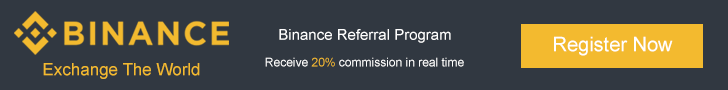Do you know the estimated number of pages you can expect a single cartridge in your printer to run through before it’s exhausted?
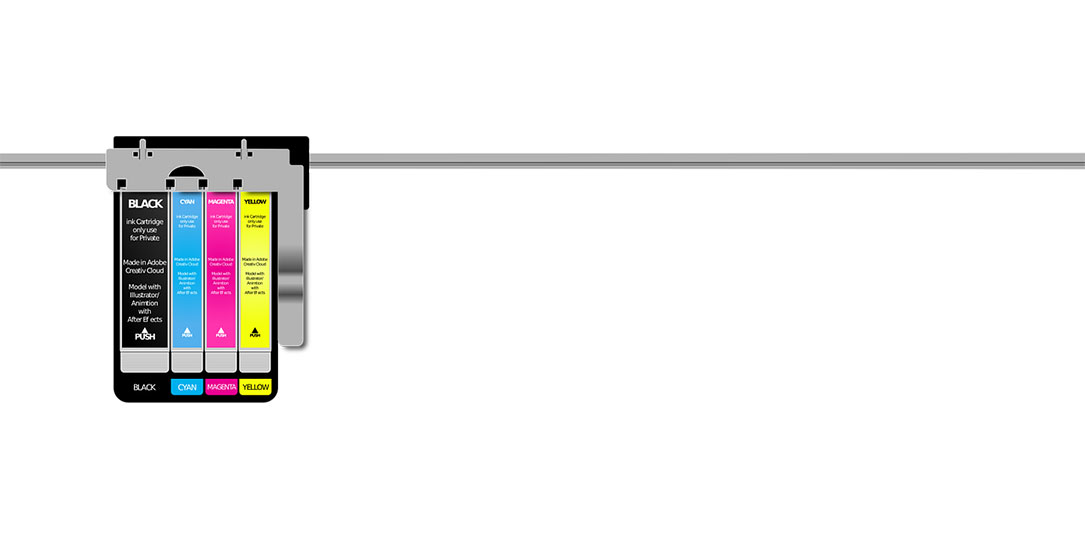
Printer ink is one of the things you should pay greatest attention when buying a residential, commercial or industrial printer. Whereas buying the printer entails incurring a one-off expense, it’s the cost of replacing the ink cartridges every now and then that you’ll have to grapple with over the long haul.
Whereas the innovative efforts of ink manufacturers play a major part in determining the quality and longevity of printer ink, there are things you can do that can help actively manage your ink use and thereby costs. Here’s how.
Understand Your Printer
Do you know the estimated number of pages you can expect a single cartridge in your printer to run through before it’s exhausted? While this metric will depend on the nature of the documents you are printing, it’s possible to come up with a fairly realistic figure based on the specifications of the cartridges you use.
Note that some printers are configured by default to print at high resolution and this, in turn, means that they use more ink than they would if they had more average resolution settings.
Buy Bulk
It’s not necessary to buy multiple cartridges at one go especially for home printers. Commercial and industrial entities can, however, enjoy significant savings from the economies of scale that come with purchasing cartridges in bulk. In addition, thanks to inflation, the price of ink cartridges is unlikely to remain the same in perpetuity. So you can avoid paying more per cartridge in the future by stocking up today.
Bulk purchase doesn’t just mean buying more than one cartridge but also opting for bigger capacity cartridges whenever they are available as these will be cheaper per ink unit.
Optimize Output Settings
We mentioned that some printers come with the highest resolution setting by default. But the best possible print resolution isn’t necessary for most organizations and even when it is, it would only be needed once in a while. Dialing down the resolution settings can help you cut your ink consumption drastically.
Check your printer’s quality settings and opt for the setting that is most representative of your desired average quality of output. This one-off adjustment could deliver substantial monetary savings in the long term. Unless you are printing marketing materials that you’d want to be at the best quality possible, there’s no need to use the highest resolution for an email printout.
Choose Grayscale in Place of Black-and-White
Many people do not know that a black-and-white print job doesn’t just use black ink. You could be getting much more quality than you bargained for. By specifying that the printer output is grayscale only whenever you don’t require to print in color, you will minimize the use of the other ink cartridges.
Choose the Right Fonts
As far as printer ink use is concerned, fonts aren’t created equal. And that’s not just heavy set fonts such as Rockwell Extra Bold, Cooper Black, Bodoni MT Black, and Gill Sans Ultra Bold. There’s a significant difference between even seemingly ordinary fonts. Arial, for example, uses more than 25% more ink than Times New Roman, Century Gothic or Calibri.
Choose a font for your documents that’s optimal for ink use and watch your ink consumption decline without much effort.
Opt for Single Color Cartridges
If you buy a multi-color cartridge, there’s no guarantee that the different colors within the cartridge will be exhausted at the same time. Yet, when one of the colors runs out, you’ll be compelled to replace the entire cartridge.
To avoid incurring this relatively unnecessary expense, opt for a printer that separates colors into smaller cartridges. That way, when it is used up, you only need to replace that specific one while leaving the rest.
Print with Care
Do you really need to print that 30-page document or are you specifically interested in just a 2-page section of it? Is it necessary to print that report or can you simply read it on your computer screen?
You’ll be surprised at how many printouts are actually unnecessary and end up in the trash or shredder. Before you send a job to the printer, think about whether you actually need it. Reduce your printing, cut down on your waste, save your ink and reduce your costs.
When it comes to ink use, it’s the little things that count. Apply the above tips and you will manage your costs effectively.